The rink charges $22 per skater – pay-at-the-door OR pre-register on-line. You will have to contact the rink for any refund questions.
Oakland rink website: http://www.oaklandice.com/
San Jose rink website: https://www.sharksiceatsanjose.com/
Click on Online Registration. Create an account if you don’t have one. Click on Drop In Events.
Scroll the calendar to SATURDAY (for Oakland sessions) or SUNDAY (for San Jose sessions.) Use the FILTER (just below the dates line) click on the x on the location, and type in SPEED SKATING in Activities. Click on SPEED SKATING. Click on FILTER RESULTS.
Sample screen to purchase at Oakland Ice on a Saturday:

If speed skating is not listed, that means the rink cancelled the speed skating session that day, in this sample, the San Jose Sunday session:
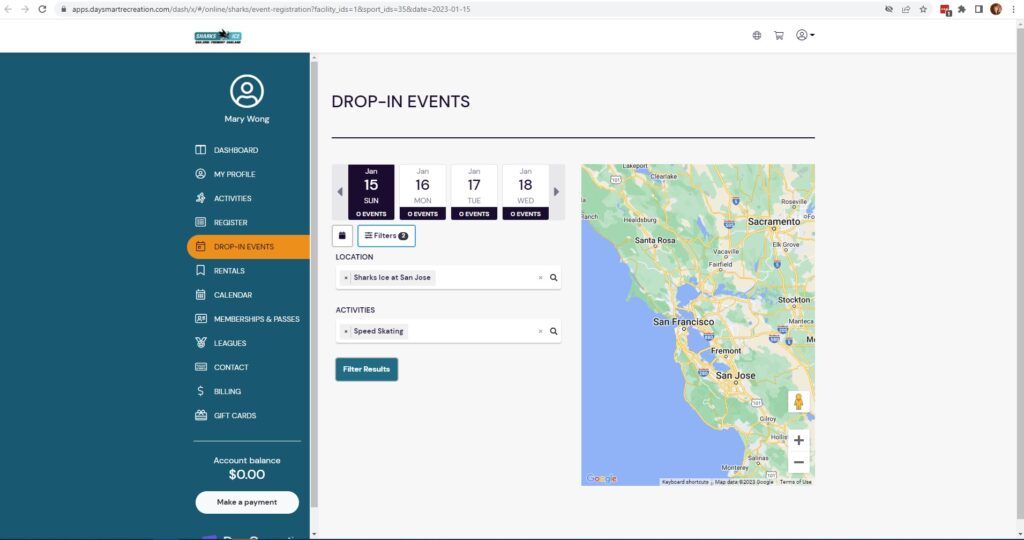
Select the Speed Skating session, add to cart, and make payment. Check the website for any covid requirements. If you have questions about payment, or refunds, you’ll need to contact the rink.
The rink does not rent speed skates. Plan to arrive at the rink 1/2 hour before the start of ice time. You will need to ask around and find a speed skater who can help you with the club’s rental speed skates. Please bring $5 cash to rent the speed skates. Please bring your own gloves and a helmet (any sport helmet.) Have fun!
Please read the speed session rules so you know what to expect.

Is there any speed skating in fremont area?